Русская версия здесь
There is no option set up The LCC Master-node, but you can set up LCC Hive-Mining and automate it. In Ubuntu server download and unpack the latest LCC wallet version here by this command:
|
1 |
wget https://github.com/litecoincash-project/litecoincash/releases/download/v0.16.1.3/litecoincash-0.16.1.3-x86_64-linux-gnu.tar.gz |
Hive launch:
|
1 |
litecoincash-0.16.1/bin/litecoincashd -printtoconsole |
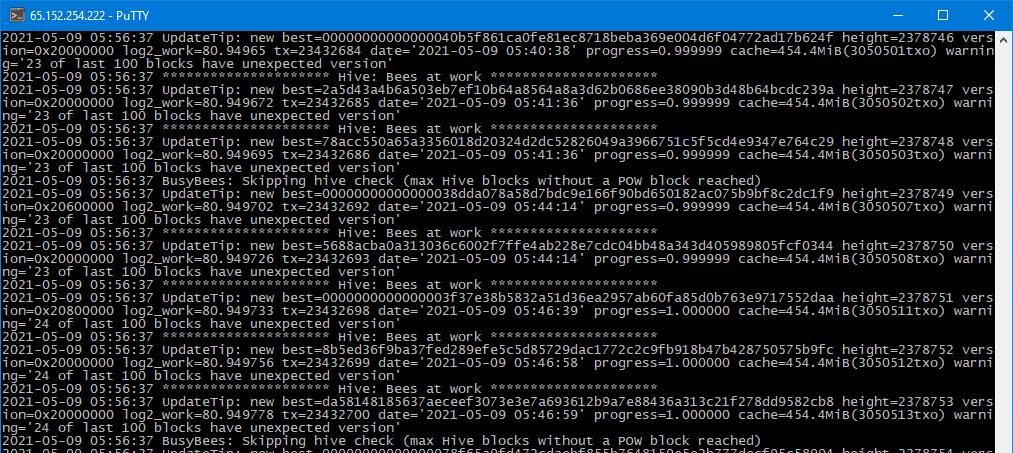
The Hive will be synchronising few hours. During this time, it will be use full CPU power, but after this, it will be about 1-2%. Logs timezone is UTC0. When it finished synchronize, will be created ~/.litecoincash hiden folder, where you should create litecoincash.conf with lines below:
|
1 2 3 |
server=1 daemon=1 onlynet=ipv4 |
Now you can set up Hive’s auto launch by cron, or service
1. Enter the following command: crontab -e
2. put this line:
|
1 |
@reboot /home/user/Nodes/litecoincash-0.16.1/bin/litecoincashd |
1. Create new file:
|
1 |
nano /etc/systemd/system/litecoincashwallet.service |
2. Put this lines and save it:
|
1 2 3 4 5 6 7 8 9 10 11 12 13 14 15 16 17 18 |
[Unit] Description=lightcoincash wallet Requires=network.target After=network.target [Service] Type=oneshot RemainAfterExit=True ExecStart=litecoincash-0.16.1/bin/litecoincashd #use your path ExecStop=/bin/kill -15 $MAINPID User=user #use your username Type=forking PIDFile=/home/user/.litecoincash/litecoincashd.pid #use your path Restart=on-failure PrivateTmp=true [Install] WantedBy=multi-user.target |
Set up autolaunch:
|
1 |
systemctl enable litecoincashwallet.service |
Reboot and be sure it launched (top)
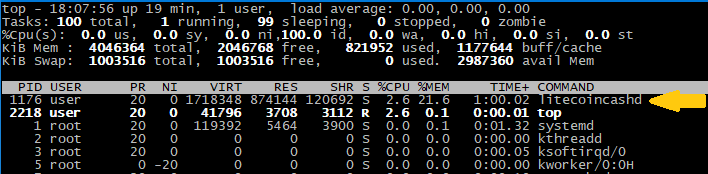
Main commands in Hive
Request new address of LCC wallet:
|
1 |
litecoincash-0.16.1/bin/litecoincash-cli getnewaddress |
(Or you could create it by Windows version and replace wallet.dat in this path: ~/.litecoincash/wallets/wallet.dat)
Find out addresses in the LCC wallet:
|
1 |
litecoincash-0.16.1/bin/litecoincash-cli getaddressesbyaccount "" |
Check is this address your property (should be True):
|
1 |
litecoincash-0.16.1/bin/litecoincash-cli validateaddress "MPh99Pk2Ph69eMHEa4p347kYW5xVczH6Wm" | grep ismine |
Check the balance:
|
1 |
litecoincash-0.16.1/bin/litecoincash-cli getbalance |
Send 9,8LCC to other wallet:
|
1 |
litecoincash-0.16.1/bin/litecoincash-cli sendtoaddress MGAyJRuW1wHcZK37oZe6ipzjaokR7FmuE1 9.8 |
(You will get a hash, that you can put in this link after «?» and check it in browser https://chainz.cryptoid.info/lcc/tx.dws?)
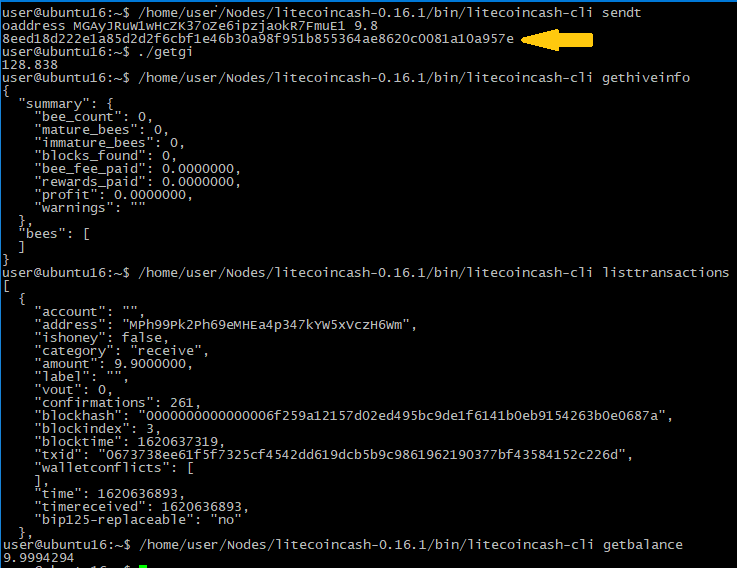
Bees creating
Before bees creating you should check Global Index(GI) value. You can check it in Windows client, discord channel, ask your mom, or calculate it by yourself (the script is below)
|
1 2 3 |
Honeypot = honey_pot_lowest/10000000 When Bee Equilibrium = Honeypot / Bee Cost Global Index (%) = ( Mature Bees / Bee Equilibrium ) * 100 |
1. Create «getgi» file: nano getgi
2. Put the lines below in, and save it (check your path):
|
1 2 3 4 5 |
honey_pot_lowest="$(/litecoincash-0.16.1/bin/litecoincash-cli getnetworkhiveinfo | grep honey_pot | grep -oE "[0-9].{1,}")" mature_bee_count="$(/litecoincash-0.16.1/bin/litecoincash-cli getnetworkhiveinfo | grep -w mature_bee_count | grep -oE "[0-9]{1,}")" beecost=$(/litecoincash-0.16.1/bin/litecoincash-cli getbeecost | grep -oE "[0-9].{1,}") GI=$(awk '{print $1/(($2/10000000)/$3)*100}' <<<"${mature_bee_count} ${honey_pot_lowest} ${beecost}") echo $GI |
3. Make this file executable: chmod +x getgi
Now for GI calculating you could just run this file: ./getgi
If GI<100 (95 or lower), it’s good time to create bees, for mining.
Create 5 bees:
|
1 |
litecoincash-0.16.1/bin/litecoincash-cli createbees 5 |
Your Hive info:
|
1 |
litecoincash-0.16.1/bin/litecoincash-cli gethiveinfo |
So, now you can automate GI checking and bees creating, considering GI’s value and LCC amount on your balance. I think it will be almost like Master-node.
More info about rpc commands here (like bitcoin’s)
More info about Hive-rpc here
The Guide was created by Dabangg, with O.Baudenay and knighthash support.